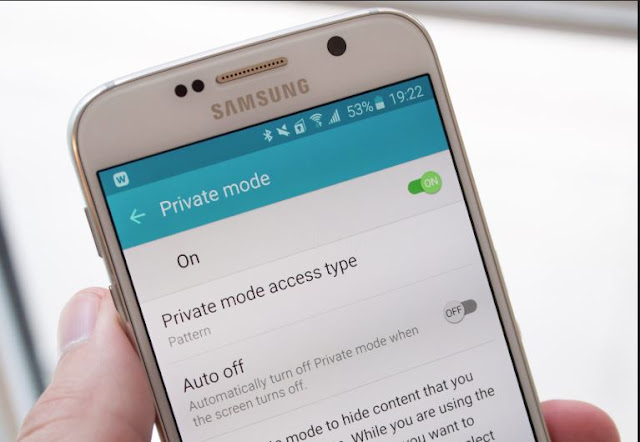Tips to Sell your iPad

Tips to Sell your iPad Are you planning to sell your old iPad to be able easily afford Apple’s latest model of iPad? There are many ways to sell your iPad and below we will discuss some of them. When should you sell your old iPad? The ideal time to sell your old Apple iPad is just before the launch of the new iPad. Once a new model is announced, a lot of people want the new model and start selling the old iPads. This leads to a price reduction of the old iPads. Usually, Apple releases its new iPad model every spring. Apple’s iPad, iPad 2, and iPad 3 all went on sale during the spring seasons. There have been instances when Apple released the new iPad model at the end of the year. For most people, tablets and iPads are not as necessary as smartphones. So if you sell them a bit early, you might get a good price for your tablet or iPad. Things to do before selling the iPad Before selling your beloved iPad, do the following things. - Back up the data on your iPad -